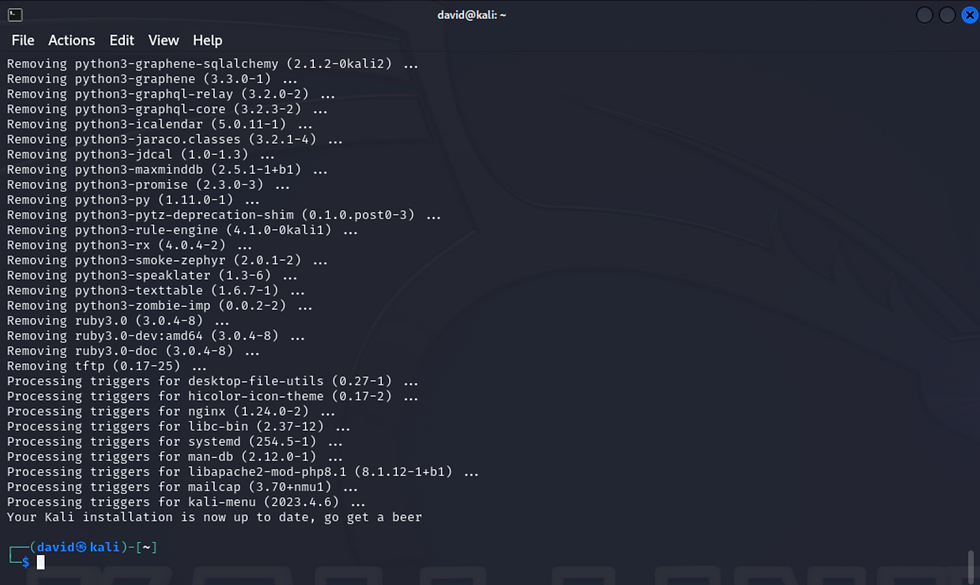Automating Kali Linux Updates With (Bash Scripting)
- Esky Man
- Jan 3, 2024
- 1 min read
What type of hacker has got time to run 3 or 4 Linux commands before their tea break hey? Not a good one I would say, so let's automate the tedious time consuming task of updating Kali Linux with 1 simple Bash script:
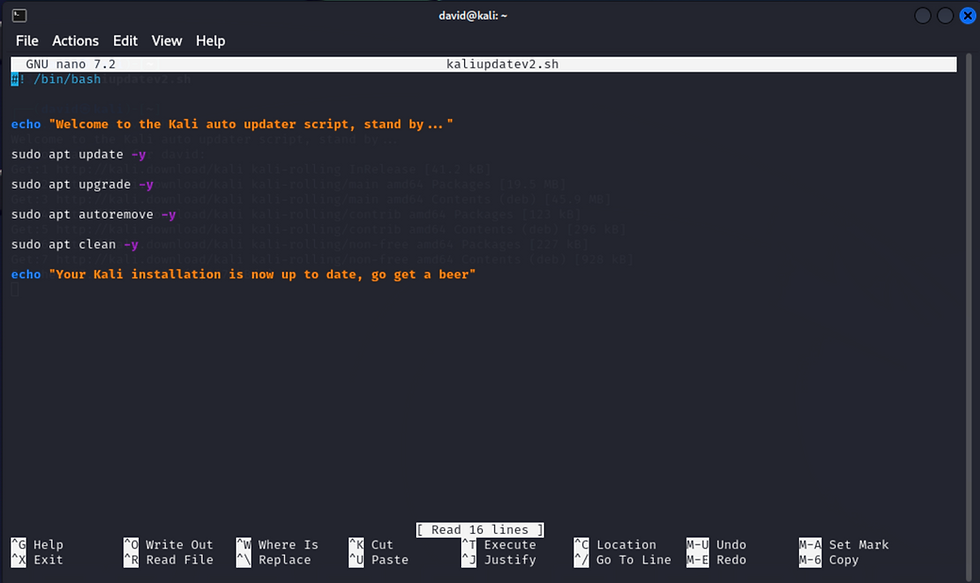
I created the script in everyones favourite text editor, Nano.
#! /bin/bash
echo "Welcome to the Kali auto updater script, stand by..." Displays a welcome message
sudo apt update -y Update package list and use the -y flag to prevent user question
sudo apt upgrade -y Auto upgrade packages
sudo apt autoremove -y Auto clean up any unnecessary packages
sudo apt clean -y Clean package cache
echo "Final message" to inform the user the job has been completed
After writing the script we need to close Nano and save and then change the files permissions so we can execute it:
$ chmod +x kaliupdatev2.sh
Now we can run the script and watch the magic happen !
$ ./kaliupdatev2.sh

So now in future all Kali updates will be automated using that one command with zero user input after :)
Once the updates have been completed we are advised to go and get a beer! Which is exactly what I am going to do right now!